What is Transliteration ?
Transliteration is the process of phonetically converting a word written in one script into another. Transliteration should not be confused with translation, which involves a change in language while preserving meaning. With transliteration, it is the sound of the words that are converted from one alphabet to the other.
The majority of blogs are in English.Though there are many regional languages spoken but there are a few blogs published in regional languages. The main reason being the unavailability of editors for regional languages.
Blogger Platform is available in almost all Languages. But is not available to Write or Commenting in regional language for visiters.
This plugin offers language transliteration for visitors to Comment or to Write in regional language
The Transliteration API currently supports transliteration from the English version to the scripts of the following languages:
Amharic, Arabic, Bengali, Greek, Gujarati, Hindi, Kannada, Malayalam, Marathi, Nepali, Persian, Punjabi, Russian, Sanskrit, Serbian, Tamil, Telugu, Tigrinya and Urdu.
Here is an Example of Textarea to Write Hindi
Type in Hindi (Press Ctrl+g to toggle between English and Hindi)
How to Add this Transliteration Text Box to Blogger?
There are two stepsa.Adding Script Code
b.Adding Html Code
Adding Script Code
1. Go to Blogger Dashboard > Design > Edit HTML2. Tick on Expand Widgets Check box
3. Find </head> tag and place Bellow Code before It!
<script src="https://www.google.com/jsapi" type="text/javascript">
</script>
<script type="text/javascript">
google.load("elements", "1", {
packages: "transliteration"
});
function onLoad() {
var options = {
sourceLanguage: google.elements.transliteration.LanguageCode.ENGLISH,
destinationLanguage: [google.elements.transliteration.LanguageCode.HINDI],
shortcutKey: 'ctrl+g',
transliterationEnabled: true
};
};
var control = new google.elements.transliteration.TransliterationControl(options);
control.makeTransliteratable(['transliterateTextarea']);
}
google.setOnLoadCallback(onLoad);
</script>Change Destination language code 'HINDI' with yours and it must be in Block Letters
Available Languages :-
AMHARIC
ARABIC
BENGALI
GREEK
GUJARATI
HINDI
KANNADA
MALAYALAM
MARATHI
NEPALI
PERSIAN
PUNJABI
RUSSIAN
SANSKRIT
SERBIAN
TAMIL
TELUGU
TIGRINYA
URDU
Adding HTML Code
This is a HTML code, and you can add this that where it you want (i.e in Sidebar, in Contact Form, Or in above Comment Form etc,.)<div class="Google-transliterate-Way2blogging">
Type in Hindi (Press Ctrl+g to toggle between English and Hindi)<br>
<textarea id="transliterateTextarea" style="width:600px;height:200px"></textarea>
<span style="font-weight:bold;font-size:10px;float:right;margin:5px;"><a href="templates-widgets.blogspot.com/">+Grab this</a></span>
</div>How to add this Text Box Above Blogger Comment Form?
1. Search bellow two tags<b:if cond='data:post.embedCommentForm'>
<b:include data='post' name='comment-form'/>Thats all!
Do u like it.than share it
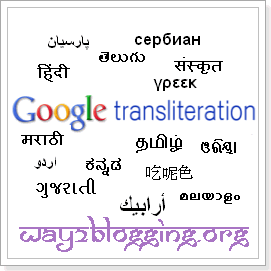
Thank you for the info. It sounds pretty user friendly. I guess I’ll pick one up for fun. thank u.
ReplyDeleteArabic to Tamil Translation
Thank you for the info. It sounds pretty user friendly. I guess I’ll pick one up for fun. thank u.
ReplyDeleteArabic to Tamil Translation
Tamil language is an art. The Nannul remains the standard normative grammar for modern literary Tamil, which therefore continues to based on Middle Tamil of the 13th century rather than on Modern Tamil. Modern spoken Tamil also shows a number of sound changes, in particular, a tendency to lower high vowels in initial and medial positions and the disappearance of vowels between plosives and between a plosive and rhotic. Tamil alphabets have different sounds and produces unique sound for each Tamil letters. While studying the history of Tamil, it lets you to know Tamil language is an art.
ReplyDelete